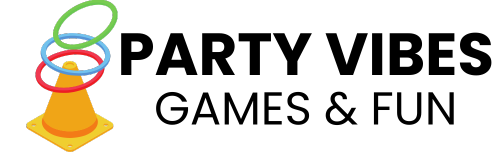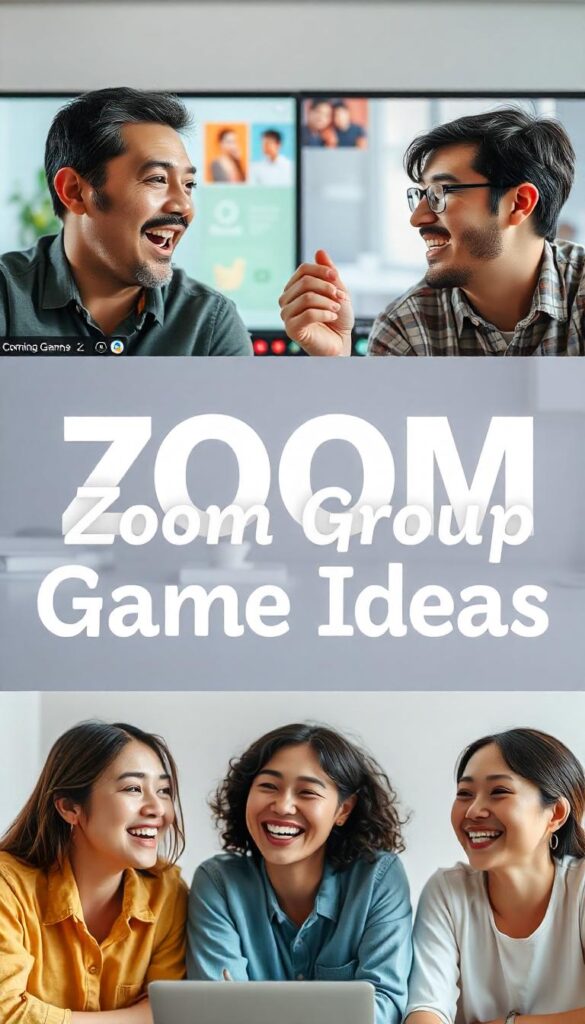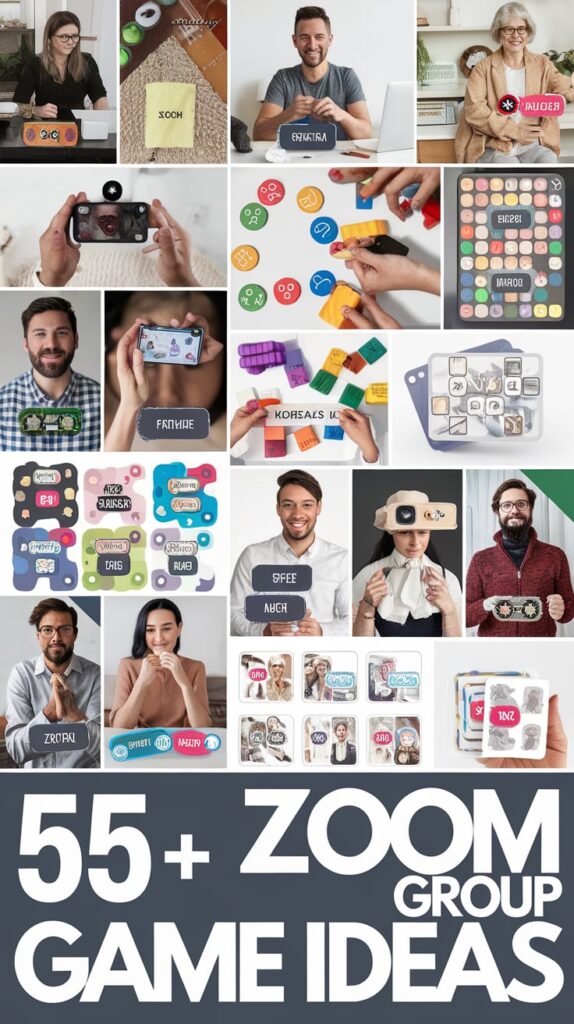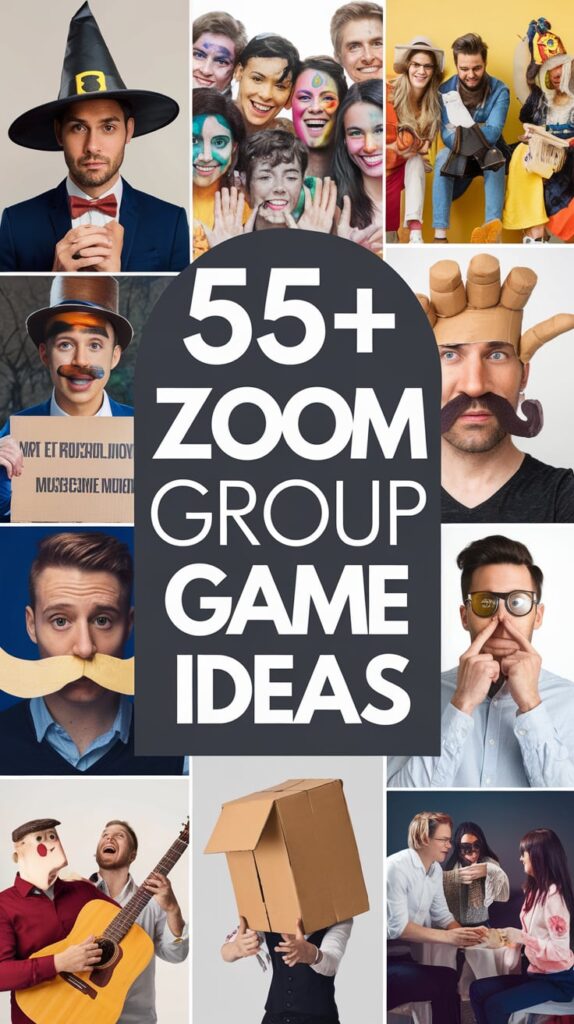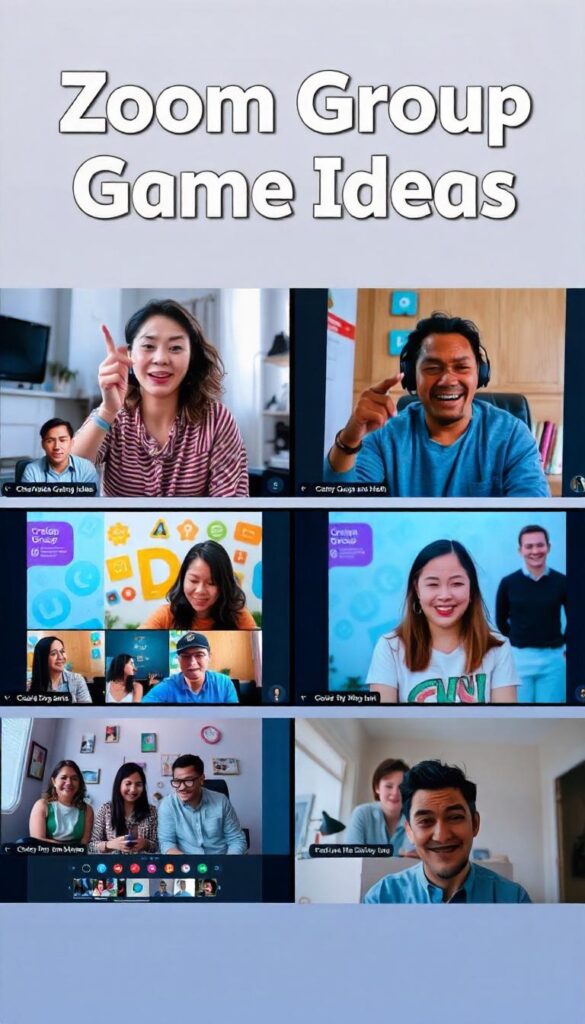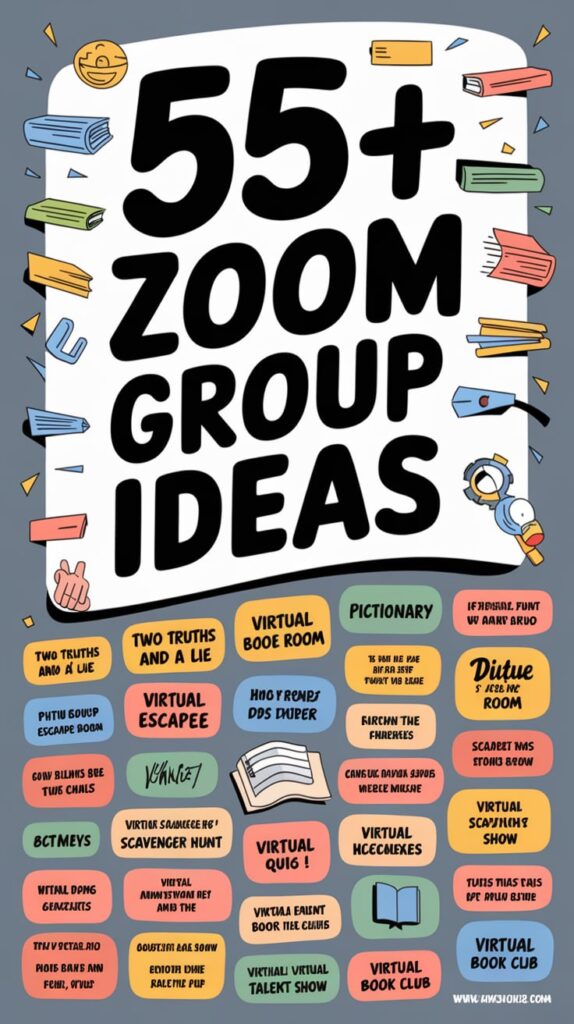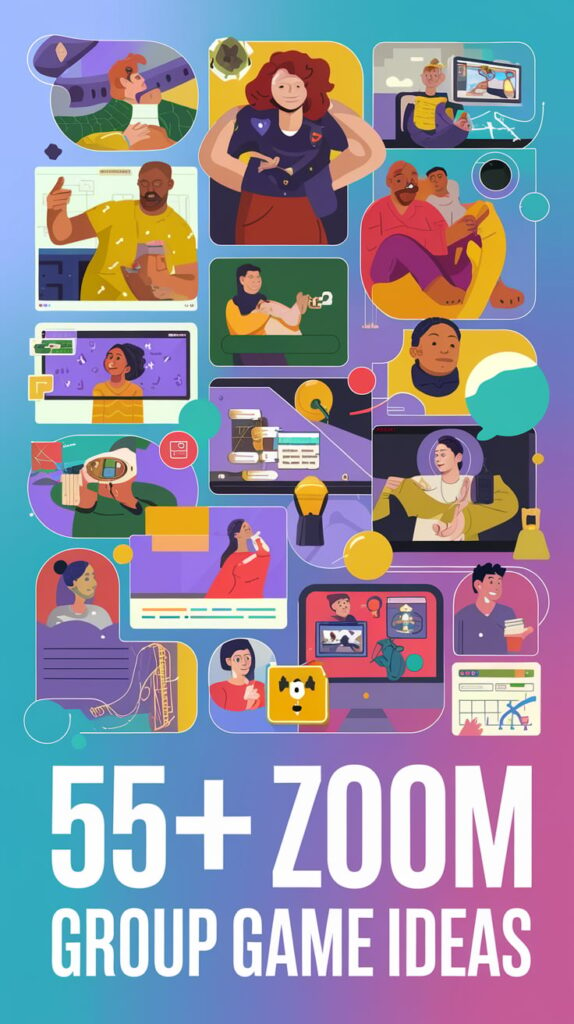Zoom group game ideas are a great way to bring people together virtually for fun and interactive experiences. Whether you’re hosting a team-building session, a virtual family gathering, or a friends’ night in, there are many creative games to enjoy. Popular options include trivia quizzes, charades, virtual escape rooms, Pictionary, and scavenger hunts.
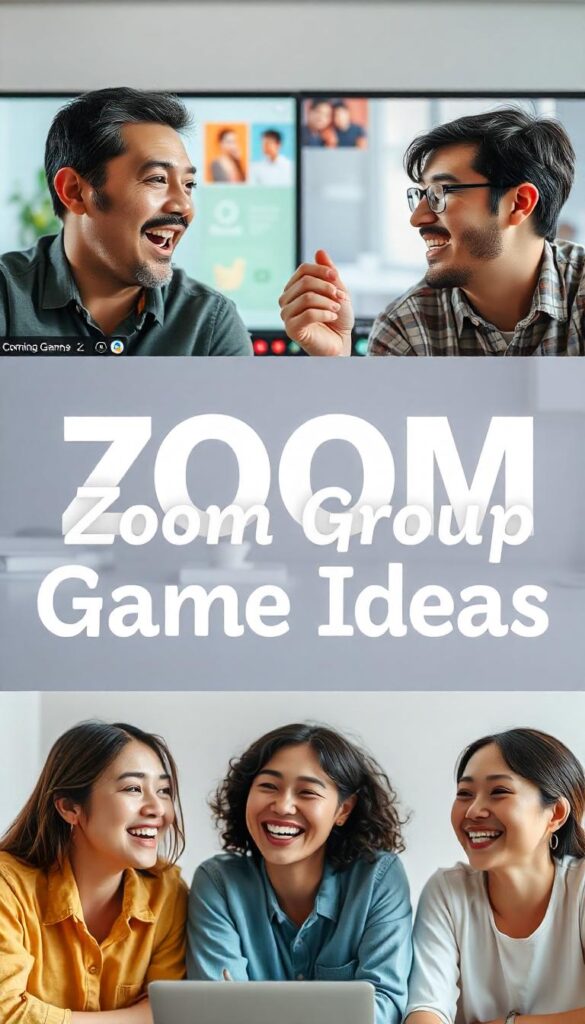
These games can be adapted to suit different group sizes and interests, with the added bonus of utilizing Zoom’s breakout rooms for smaller team activities. For a unique twist, you can try online murder mystery games or play “Would You Rather?” for an easy and engaging option. With a mix of competition, creativity, and collaboration, Zoom group games ensure everyone stays connected and entertained, no matter the distance.
Zoom Group Game Ideas
Classic Virtual Games
- Virtual trivia quiz
- Pictionary
- Charades
- Scavenger hunt
- Bingo
- 20 Questions
- Would You Rather?
- Two Truths and a Lie
- Virtual escape room
- Name That Tune
- Virtual murder mystery
- Online board games (Monopoly, Scrabble)
- Virtual trivia night (theme-based)
- Heads Up!
- Online Jeopardy
- Virtual chess
- Virtual card games (Poker, Go Fish)
- Virtual dominoes
- Online bingo with custom cards
- Online trivia with Kahoot!

Creative & Artistic Games
- Draw Something
- Virtual talent show
- Virtual art competition
- Doodle challenge
- Paper airplane contest
- Virtual lip sync battle
- Origami contest
- Online story creation (round-robin storytelling)
- Online photo scavenger hunt
- Virtual painting or drawing contest
- Emoji story challenge
- Craft-along (everyone does a simple craft)
- DIY challenges (e.g., create something with household items)
- “Guess the Drawing” game
- Virtual fashion show
- Virtual cooking class challenge
- Pictionary with real objects
- Virtual talent contest (singing, dancing, etc.)
- DIY Science experiment challenge
- “Who’s the artist?” game with sketches
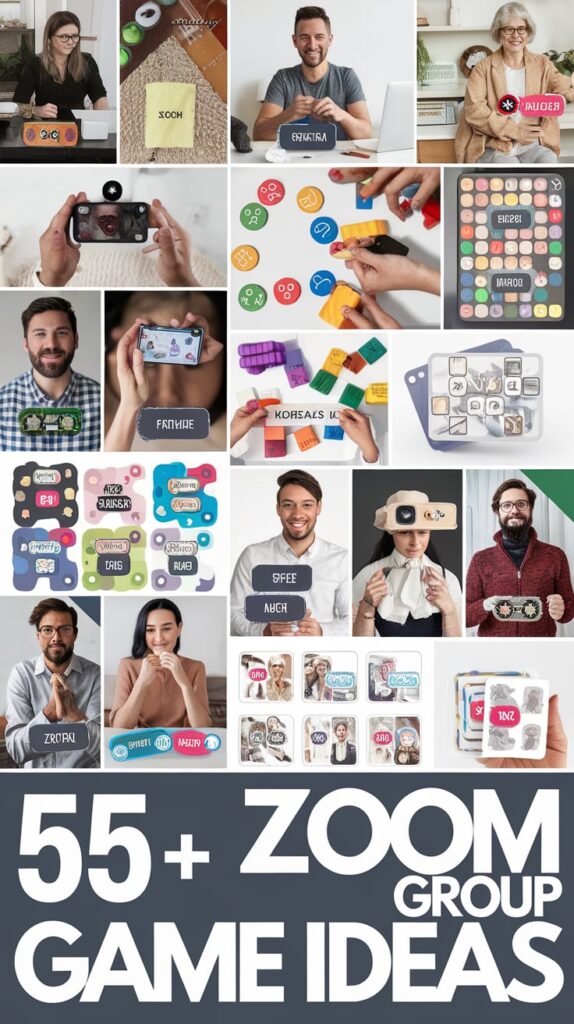
Interactive Group Games
- Zoom trivia wheel
- Virtual team-building exercises
- Team charades (split into teams)
- Virtual escape game (multiple team challenges)
- Virtual scavenger hunt with clues around your house
- Virtual murder mystery night
- Online office scavenger hunt
- Word search race (who finishes first?)
- “Guess the Sound” challenge
- Riddle relay race (passing through the group)
- Zoom quiz wheel
- Virtual escape room with multiple teams
- “Guess Who” game with Zoom pictures
- Pictionary with words generated by a bot
- Virtual team trivia contest
- Karaoke contest (using YouTube videos)
- Bingo using your own Zoom screen
- Online card games (UNO, Crazy Eights)
- Online word association game
- Virtual family feud
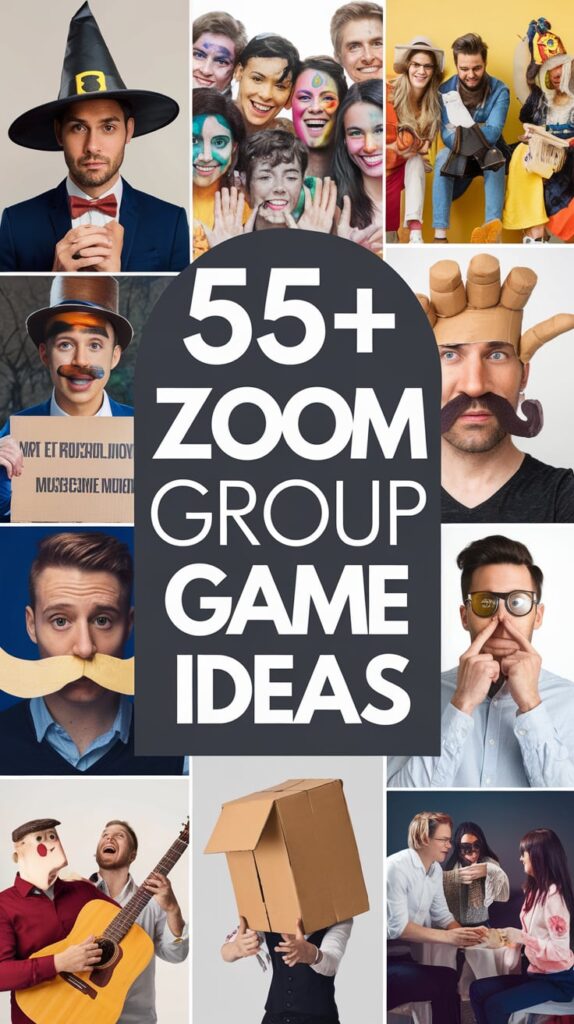
Social & Icebreaker Games
- Virtual speed networking
- Virtual icebreaker questions
- “Show and Tell” with personal items
- Guess the baby photo
- “How Well Do You Know Me?” game
- Online “Desert Island” game
- “Who Am I?” guessing game (famous person or character)
- Virtual “Would You Rather?” themed questions
- Online “Truth or Dare”
- Virtual pet show and tell
- “What’s in the Box?” guessing game
- Virtual pet or child introductions (meet the family)
- Memory-sharing activity (share a memorable story)
- Group debate game (light topics)
- Virtual 5-second rule
- Virtual speed drawing with time limit
- Silent game (muting and miming)
- “Find a Commonality” (find something in common with each person)
- “Who’s most likely to…”
- Online storytelling challenge (round robin style)
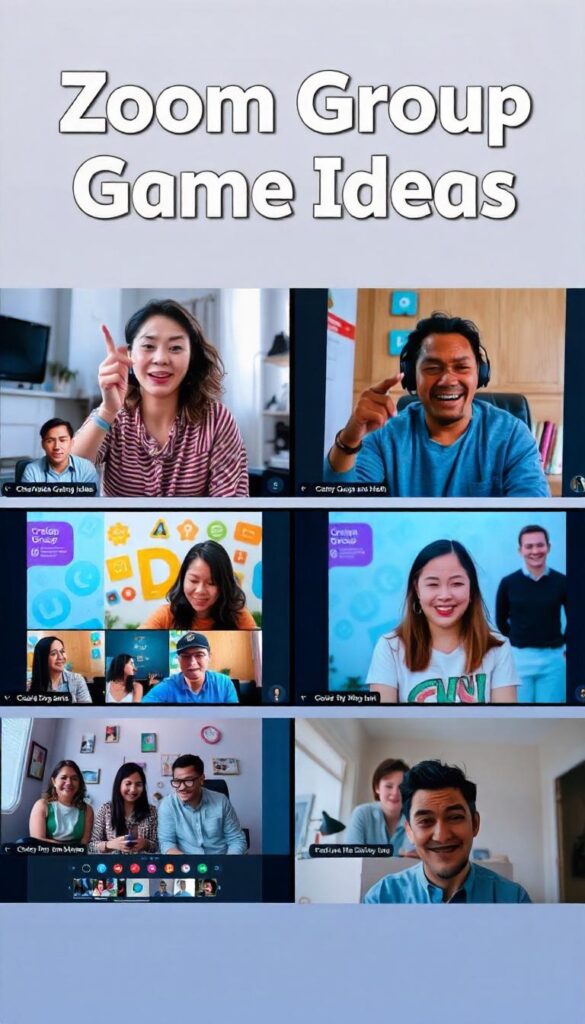
Team-Building Games
- Virtual scavenger hunt with teams
- Online teamwork puzzle solving
- Trivia battle between teams
- “Solve the Mystery” team-based game
- Virtual relay races (with items found in home)
- Collaborative storytelling game
- “Word Association” team challenge
- Collaborative sketching or drawing game
- Zoom team-building icebreaker games
- Online escape room in teams
- Problem-solving challenge
- Team charades with a twist
- “Team Taboo”
- Group brainstorming challenge
- Online murder mystery with teams
- Team-based video or photo challenges
- Collaborative video making challenge
- Virtual talent sharing within teams
- Team-building Q&A challenge
- “Picture This” game (teams guess objects based on descriptions)
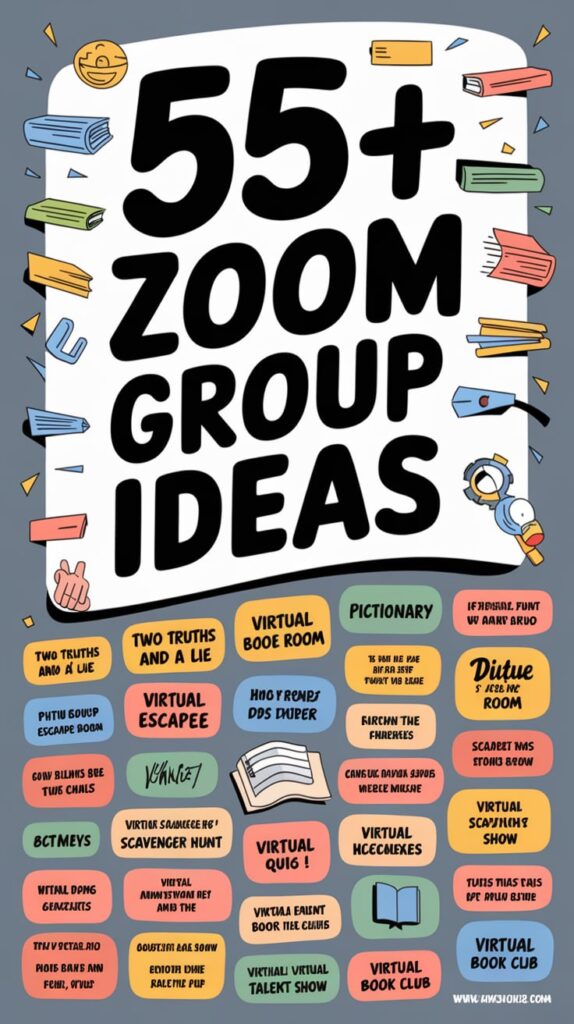
Mind Games & Brain Teasers
- Sudoku race
- Crossword puzzle challenge
- Online riddles
- Memory matching game
- Mental math challenge
- Word scramble race
- Logic puzzles competition
- Online chess tournament
- Trivia brain busters
- Puzzle-solving challenge
- Online “Who is the Impostor?” (like Among Us)
- Virtual Sudoku race
- IQ test game
- Geography trivia
- “What am I?” guessing game with hints
- Who knows the facts better (about the group)?
- “Who Said That?” – famous quotes guessing game
- Mystery word game (give clues to guess the word)
- Story puzzle challenge (pieces of a story to guess)
- Memory sequence game (repeat back a growing sequence)
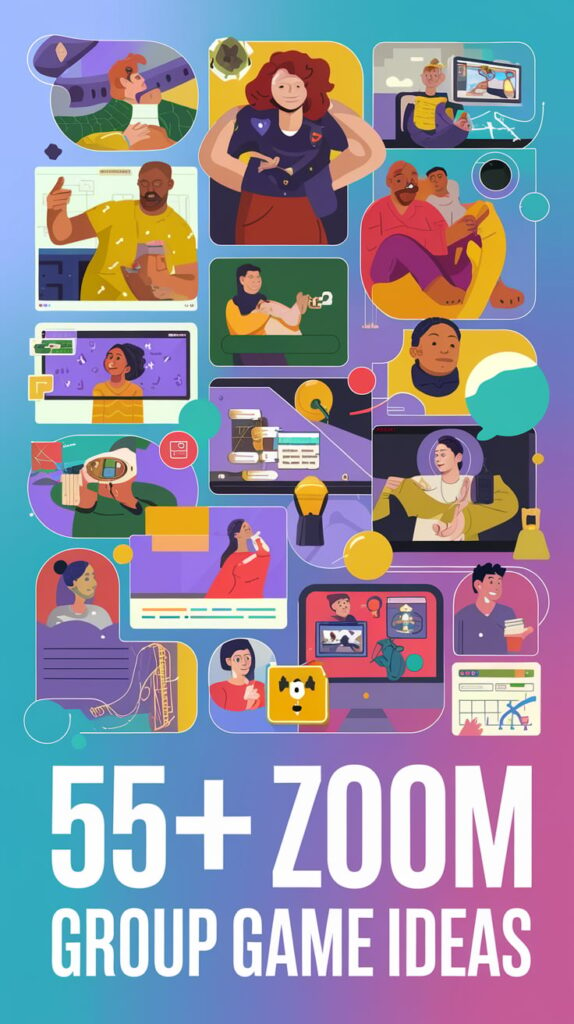
These 100+ Zoom group game ideas offer a variety of interactive, creative, and fun ways to engage participants in virtual gatherings, whether for work, family, or friend meet-ups!
How to Play
1. Draw Something
- Setup: Download the app “Draw Something” or use a whiteboard tool like Miro or Zoom’s drawing feature.
- How to Play:
- Players take turns choosing a word and drawing it.
- Other participants guess what the drawing represents.
- Award points for correct guesses.
2. Virtual Talent Show
- Setup: Use a video conferencing platform like Zoom, Google Meet, or MS Teams.
- How to Play:
- Allow participants time to prepare their act (singing, dancing, magic tricks, etc.).
- Host assigns performance slots.
- Let everyone perform and optionally judge for prizes.
3. Virtual Art Competition
- Setup: Set a theme (e.g., nature, animals).
- How to Play:
- Participants draw or paint based on the theme within a given time.
- Use webcams to show the artwork or submit via chat.
- Vote for winners or assign judges.
4. Doodle Challenge
- Setup: Provide paper or online drawing tools like Skribbl.io.
- How to Play:
- Set a random, quirky topic (e.g., “alien eating pizza”).
- Participants doodle the topic in 5–10 minutes.
- Share and vote for the funniest or best doodle.
5. Paper Airplane Contest
- Setup: Provide paper and rules for making planes.
- How to Play:
- Build paper airplanes within a set time.
- Test how far they fly (use webcams for proof).
- Award prizes for distance, creativity, or design.
6. Virtual Lip Sync Battle
- Setup: Select popular songs or let participants choose their own.
- How to Play:
- Performers lip-sync to a track over video.
- Audience members vote for the most entertaining or creative act.
7. Origami Contest
- Setup: Provide instructions or links to simple origami tutorials.
- How to Play:
- Participants create origami within a set time.
- Share creations via webcam or photos.
- Judge on neatness and creativity.
8. Online Story Creation (Round-Robin Storytelling)
- Setup: Use a shared document or chat.
- How to Play:
- Start a story with a sentence.
- Each player adds one sentence in turn.
- Continue until the story is complete, then read aloud.
9. Online Photo Scavenger Hunt
- Setup: Create a list of common household items or themes.
- How to Play:
- Players find items or take photos of objects matching the list.
- The first to complete the hunt wins.
10. Virtual Painting or Drawing Contest
- Setup: Choose a theme and medium (digital or traditional).
- How to Play:
- Set a time limit to create artwork.
- Share finished pieces for judging or voting.
11. Emoji Story Challenge
- Setup: Share a list of emojis.
- How to Play:
- Participants create a story using the emojis as prompts.
- Share stories and vote for the funniest or most creative.
12. Craft-Along (Everyone Does a Simple Craft)
- Setup: Share craft ideas and required materials beforehand.
- How to Play:
- Follow step-by-step instructions together over video.
- Share finished crafts at the end.
13. DIY Challenges (Create Something with Household Items)
- Setup: Announce a challenge theme (e.g., make a hat, sculpture).
- How to Play:
- Participants create something using only household items.
- Show creations and vote for the best or most creative.
14. “Guess the Drawing” Game
- Setup: Use online drawing tools or physical drawing materials.
- How to Play:
- One player draws a word while others guess.
- Award points for correct guesses.
15. Virtual Fashion Show
- Setup: Choose a dress-up theme (e.g., costumes, formal wear).
- How to Play:
- Participants showcase their outfits over video.
- Vote on categories like “Most Creative” or “Best Dressed.”
16. Virtual Cooking Class Challenge
- Setup: Share a simple recipe in advance.
- How to Play:
- Everyone follows the recipe in real-time over video.
- Show off finished dishes for taste or presentation ratings.
17. Pictionary with Real Objects
- Setup: Use real objects as drawing references.
- How to Play:
- One person shows an object without naming it.
- Others sketch it and guess what it is.
18. Virtual Talent Contest (Singing, Dancing, etc.)
- Setup: Like the talent show, but judged more formally.
- How to Play:
- Participants perform a prepared act.
- Judges or audience score based on specific criteria.
19. DIY Science Experiment Challenge
- Setup: Share safe science experiment instructions in advance.
- How to Play:
- Participants perform experiments live over video.
- Showcase results and discuss the science behind them.
20. “Who’s the Artist?” Game with Sketches
- Setup: Each participant creates a sketch anonymously.
- How to Play:
- Share all sketches.
- Players guess who drew each one.
21. Virtual Trivia Night
- Setup: Use platforms like Kahoot, Quizizz, or Zoom polls for trivia questions.
- How to Play:
- Prepare questions based on categories (e.g., movies, history, sports).
- Participants answer within a time limit.
- Award points for each correct answer.
22. Virtual Escape Room
- Setup: Use free online escape room platforms or create your own story with puzzles and clues.
- How to Play:
- Participants solve puzzles together to “escape” within a set time.
- Provide clues via chat or images to guide them.
23. Karaoke Battle
- Setup: Use karaoke tracks on YouTube or apps like Smule.
- How to Play:
- Each participant selects and performs a song.
- Judges or audience rate performances based on creativity or singing ability.
24. Minute-to-Win-It Challenges
- Setup: Prepare simple challenges (e.g., stacking cups, balancing a spoon on your nose).
- How to Play:
- Assign one challenge at a time, giving participants 60 seconds to complete it.
- Track winners for each round.
25. Online Word Games (Scrabble or Boggle)
- Setup: Use apps like Words with Friends, Scrabble Go, or online Boggle tools.
- How to Play:
- Create or join a virtual game room.
- Play rounds and keep track of points.
26. Meme Creation Contest
- Setup: Share meme templates or use websites like Canva or imgflip.
- How to Play:
- Participants create memes based on a theme or topic.
- Share memes for voting on the funniest or most creative.
27. Virtual Murder Mystery
- Setup: Purchase a murder mystery game kit or create your own story with roles.
- How to Play:
- Assign characters to players.
- Read clues and let players discuss and solve the mystery.
28. “Guess the Sound” Challenge
- Setup: Use sound effects from YouTube or apps like Freesound.
- How to Play:
- Play a sound, and participants guess what it is.
- Award points for correct guesses.
29. Riddles and Brain Teasers
- Setup: Prepare a list of riddles or puzzles.
- How to Play:
- Read riddles aloud or display them on screen.
- Players compete to solve them first.
30. Virtual Bingo
- Setup: Use free online bingo card generators (e.g., myfreebingocards.com).
- How to Play:
- Share bingo cards with participants.
- Announce items or numbers, and players mark them.
- First person to complete a line wins.
31. Charades
- Setup: Use a random word generator or write words/themes on slips of paper.
- How to Play:
- One player acts out a word while others guess.
- Award points for correct guesses.
32. Virtual Pet Show
- Setup: Participants with pets join a video call.
- How to Play:
- Showcase pets and their talents, tricks, or outfits.
- Award prizes like “Most Adorable” or “Best Trick.”
33. Spot the Difference
- Setup: Share images with subtle differences using tools like Canva.
- How to Play:
- Display two similar images.
- Participants find differences and note them down.
34. Two Truths and a Lie
- Setup: No equipment needed—just honesty!
- How to Play:
- Each player shares three statements (two true, one false).
- Others guess which statement is the lie.
35. Online Debate
- Setup: Pick a fun or lighthearted topic (e.g., “Best pizza topping”).
- How to Play:
- Divide participants into two teams.
- Set time for arguments and rebuttals.
- Audience votes on the winning team.
36. Online Puzzle Solving
- Setup: Share puzzles like jigsaw puzzles (Jigsaw Explorer) or Sudoku.
- How to Play:
- Solve puzzles individually or in teams.
- First team/player to complete wins.
37. Virtual Acting Challenge (Improv Game)
- Setup: Share prompts like “Pretend to be a movie villain.”
- How to Play:
- Participants act out their given prompt.
- Audience votes for the best or funniest performance.
38. Photo Caption Contest
- Setup: Share funny or interesting photos.
- How to Play:
- Players write captions for each photo.
- Best or funniest caption wins.
39. Virtual Dance Party
- Setup: Create a playlist and share it via Spotify or YouTube.
- How to Play:
- Everyone dances on camera.
- Host awards prizes for best moves or participation.
40. Online Quiz Show (Jeopardy-Style)
- Setup: Use a Jeopardy board generator (e.g., JeopardyLabs).
- How to Play:
- Create categories with questions of varying difficulty.
- Participants choose a category and answer to earn points.
41. Virtual Treasure Hunt
- Setup: Create clues that lead participants to find items online (web pages, videos, etc.).
- How to Play:
- Share the first clue.
- Participants solve clues to progress to the “treasure.”
42. “Guess the Song” Challenge
- Setup: Play a few seconds of a song.
- How to Play:
- Participants guess the song title or artist.
- Award points for correct answers.
43. Online “Would You Rather?”
- Setup: Prepare a list of fun scenarios (e.g., “Would you rather be invisible or fly?”).
- How to Play:
- Ask questions to participants.
- Discuss or vote on the best responses.
44. Mad Libs
- Setup: Use online Mad Libs generators.
- How to Play:
- Players fill in blanks with nouns, verbs, adjectives, etc.
- Share the completed funny stories.
45. Build-A-Story (Visual Edition)
- Setup: Use tools like Canva or Google Slides for images.
- How to Play:
- Show an image, and participants add one sentence to the story.
- Build a collaborative, visual story.